Here is a tutorial I had made a few years ago. It's probably the most comprehensive one you will find of the internet. I had done a ton of research and practice for it. And there is probably a hundred hours of work behind it. You will also find many reference video.
1 December 2020
1 January 2015
Let's Talk About Bad Animation Tutorials
Last day, I came to these funny shorts that mock all these not so good animation tutorials we can find over the internet and Youtube :-)
From Animation Alchemy : Video presentation of his tutorials
So where to go for quality - video - animation tutorial ?!
It let me think of these not so good animation tutorials I saw a few years ago. The website presentation and design seem "legit", but when you dig a bit deeper and watch the animation examples, it's just a mess! Well, I'm not saying you should not buy these, but there are far better alternatives.
From Animation Methods : Polish Pass on a Jump
From Animation Alchemy : Video presentation of his tutorials
Sure you don't have to have amazing example video in order to have something of value to contribute to the learning of animation (as with the CD that came with Character Animation Crash Course from Eric Goldberg). But everyone would agree that you fell much more comfortable learning from someone who has a series of well done animations.
So where to go for quality - video - animation tutorial ?!
- Jason Ryan Animation from Jason Ryan
- SplatFrog from Ken Fountain
- VTS (Video Tutorial Service) from Keith Lango
- Kenny Roy.com from Kenny Roy
- Animation Physic from Alejandro Garcia
Do you know any other good animation video ? Let me know in the comment :-)
10 July 2011
Stand-by : No more post for now !
Hi readers,
Writing this blog has been amazing adventure. There was hundreds of hours of work behind this, but it was worth it has this blog has become successful in less time you have to close your eyes. And really, that was my goal when I began : Being able to share some of my though on animation while being read.
For this, thx to Animators Resource, Speaking of Animation and of course KennyRoy.com who have all talked of some of my post and have brought here thousand of visitors!
KennyRoy.com have really AMAZING tutorials (hours of in-deep lectures would be a better definition of it), about workflow, cartoon animation, lipsync and more. If you already know a few things about animation, you should really check these out. He have also a really great news feed with lots of amazing links that you can found here.
Speaking of Animation is another amazing one. A podcast channel with lost of fantastic interviews with fantastic interesting animators, just there.
And finally, Animators Resource is just another amazing site where you will be able to find fantastic resources and links on animation. In short : A great news feed.
Writing this blog has been amazing adventure. There was hundreds of hours of work behind this, but it was worth it has this blog has become successful in less time you have to close your eyes. And really, that was my goal when I began : Being able to share some of my though on animation while being read.
For this, thx to Animators Resource, Speaking of Animation and of course KennyRoy.com who have all talked of some of my post and have brought here thousand of visitors!
And about those...
KennyRoy.com have really AMAZING tutorials (hours of in-deep lectures would be a better definition of it), about workflow, cartoon animation, lipsync and more. If you already know a few things about animation, you should really check these out. He have also a really great news feed with lots of amazing links that you can found here.
Speaking of Animation is another amazing one. A podcast channel with lost of fantastic interviews with fantastic interesting animators, just there.
And finally, Animators Resource is just another amazing site where you will be able to find fantastic resources and links on animation. In short : A great news feed.
"When I was in school, it was difficult to get valuable learning materials about animation. It seemed like the teachers were continually passing on notes that were just a copy that had been around for years. There where only two or three fundamental books on this genre, including the likes of The Illusion of Life and Timing for Animation. Now there is so much to choose from - almost too much."
-Andrew Gordon, Animation Insider Workflow Edition p.7
Cheers :)
14 May 2011
Animation Links : Animation Critique
Hi there,
It's always interesting to watch a few animations, good and bad be reviewed by a good animator. So here are a few links and ressources I could think of about "animation critique". Cool stuff.
Flip Online : Flip Review by Cameron Fielding
11 Second Club Winner eCritique Review
Animation FeedBack for Spungella Online Workshops by Jean-Denis Haas
There's is also a small sample review on Ianimate.net from Jason Ryan
Then there's also the review from Keith Lango VST 41. Good stuff and the VTS are only 6 buck now (yea, believe my wallet, you had to paid 13 Euros before, which equal to like 18 buck, call that a price reduction !!!).
If you know anymore ressources tell us in the comments !
Thx.
It's always interesting to watch a few animations, good and bad be reviewed by a good animator. So here are a few links and ressources I could think of about "animation critique". Cool stuff.
Flip Online : Flip Review by Cameron Fielding
11 Second Club Winner eCritique Review
Animation FeedBack for Spungella Online Workshops by Jean-Denis Haas
There's is also a small sample review on Ianimate.net from Jason Ryan
Then there's also the review from Keith Lango VST 41. Good stuff and the VTS are only 6 buck now (yea, believe my wallet, you had to paid 13 Euros before, which equal to like 18 buck, call that a price reduction !!!).
If you know anymore ressources tell us in the comments !
Thx.
Tag
Links
Some (of my) Common Beginner Mistakes:
Sorry for the lack of post recently... But sometime, "life" take a lot of your time and your "virtual life" is (hopefully for you and me) not as important :D As for now, I'm animating 1st person weapons animation (as Call of Duty) at our top-secret studio and guess what ? Our game is gonna be announce soon at E3 !
 |
| Say hello to my animation notes ! |
When Eric Scheur publish his last post on the 11 Second Club, called : The Top Five, which list some of the common mistakes beginner will make in the Club's competition. It gave me that idea of just going through all my animations notes I had take at work since the beginning of the universe ! And do a list of the mistake I would normally made (or had made). This is really personal stuff, but I think it has the merit to show that everyone make more or less the same mistakes at the beginning.
-“Glitch” of all kinds and nature! :
As when it look as the character or parts of the character are hitting an “invisible walls” or being pull by “an invisible rope” or being “teleported” from one point to the other. A glitch may also exist when some part of your body change direction two times in a few frames. As when you have an elbow or knee snapping back and forward to a full extension to a non-full extension in one frame. To fix this, you should make your elbow or knee snap a few frames so that it doesn’t look like a glitch.
-Weak pose or having a bizarre pose somewhere in our animation :
If you frame-by-frame in your animation, there shouldn’t to be any bizarre or “gay” or weak pose. Even if it “just” an in-between (a drawing that you get from the interpolation of the computer) and not a key pose there should not be any bizarre pose out there.
-Having poses in motion, paid attention to poses than should not exist :
I remember I once did a mistake when I spend around 15 minutes building a pose that did not exist in my animation. I was doing a backward step, one where the character was doing a subtle jump from one position to the next. And as I was working on my animation I spend some time building that pose where my character had still his two feet on the ground. But obviously, if I wanted my character to make a small jump as he was making that backward step, he should not had that pose where he had his two feet on the ground at the same time. By doing so, I was making a pose that did not exist (the two feet on the ground) in relation to what I wanted in my mind.
So we must think of what a pose should look like at one particular moment in the animation, so that it is representing an idea (intention) at a certain moment in time. We should not know at What Time it will be yet (on the timeline). But we know that at this moment (the moment where my character is drinking a cup of hot coffee for instance) that pose should look like that (where he just realize the coffee is super-hot).
-Not having enough change, angle change, position change, pose change : Well Contast. It's about abstraction of masses and not seing your character as different body part but as a few big Boucing Balls. Bellow are two animations I could remember showing a good examples of no contrast and contrast. The first animation is from the Spungella Online Workshops (check out the first and second critique by Jean-Denis Haas) as the second one is from Kevin Webb animation blog (seem to have been hacked !)
"Also, think of contrast, visually. How can you make this interesting without crazy poses and fast timing. Try to incorporate visual changes so that tone wise the shot doesn't feel stale." -Jean-Denis Haas
-Sometime I put too much emphasis on the feet, which is not always necessary since the audience look generally at the head.
-What to paid attention and look for when we animate the feet :
- Do some little step will give more life to the character. Or as a negative way to see it, doing no little step when a character is moving/jumping around will seem too much perfect and will take away some realism.
- Feet slide and rotate generally on the toes.
- Because we want to conserve our energy, we don’t lift our feet high when we do a step.
- Planting the feet on the ground and they stop moving 100 % on one frame will give an IK feel to them.
-Arms and legs are moving independently from the rest of body:
As if my arms were moving (more than in a subtle way) and were not affecting the rest of the body at all. Changing shape will show deployment and absorption of forces. If my torso and hip doesn’t react when my character is climbing a ladder and my arms are moving independently, I am not showing the deployment of force with changing shape that should happen in the body.
The character body is an integral system so even seemingly separate movements involve the motion of other parts of the body. For example during a head turn in dependence of the situation the character will slightly move his shoulders and his centre of mass. During a walk the entire body will be involved in the animation not only the hands and the legs, even the head will have specific movements.”
-Put a key on the hip every time I’ve put a key on the arms or legs :
In reality I can move my legs and arms without affecting my torso very much or even my hips (if I was doing circles with my arms; my arms will need a lot of keys, but not my torso and hips). To finesse some part of the body, it is not necessary to key the entire body, or my blocking will become very hard to manage as I won’t know anymore where my important keys are when I look at the dopesheet. And managing the Hip rotation and translation will be hard to as there are too much keyframes of these.
-Add more Breakdowns (keyframe on the timeline) to “correct” a movement that is already wrong. If it doesn't work, do I need to add more poses ? No ! (See the end of that other text I had written on posing).
-I had the tendency to spend too much time in my first blocking pass with my keys next to each other’s, and not working on my timing until I had many keys and breakdown in my timeline. The good side of it is that you are not “distract” with your timing (more on Flip Online). But the bad side of it, is that in this “non-interpolation” blocking stage it can be difficult to see if your animation really work as you intended or to track your arc (easier to see them when things moves). More on this here :
-It should be obvious, clear what is happening in the animation when we look at our blocking (Check this post by Shawn Kelly). Or in other word, your blocking should tell a clear story (More on this here).
-Sometime when I begin to just “move things around” as the hand more there, or that feet more there without a clear goal in mind, I will then ask myself question as: what I’m doing, what I want, which pose I want… Or this “I’m just moving things around” mind-set can really be time consuming. We just don’t care if that hand is 5 cm more or less to the right, what is important is the general movement. When that happens, maybe it’s time for a break!
More common beginner’s mistake I had noted:
-As someone tell me one time: Don’t worry about the timing yet, worry about the poses, your important poses to get strong silhouette and dynamic line of action. Worry about the poses and spacing first. Not the timing.
-Begin to animate before we know what and how to animate something…
-Pose-to-Pose syndrome VS Overlapping Action…
-Not taking into account inertia and momentum of objects.
-Character not in balance...
-Character not in balance...
Rhythmic:
-Giving a beat to your animation will add the spark that it need.
-Having too much ideas, poses (movement) for a specific period of time so that we get “readability issue”, or on the contrary not enough movement.
-Having a lack of contrast on poses and timing so that our movement seem “even”, uninteresting.
Tag
Miscellaneous
12 March 2011
My Jump Notes
Here I'm sharing some of the notes I had take on jump when I was on a working on an (unannounced yet) video game at Ubisoft Montreal. Jump are certainly one of the of the hardest thing to do in video game animation. As the hard thing isn’t (just) to make a jump, but also to make a jump that will match the situation and character.
Here are the notes I had. It cover in some sort of way the following subjects :
-Vertical Jump
-Physic of Jump
-How arms and legs could work in a horizontal jump
-Inclination / Angle change in a horizontal jump
-Few things to keep in mind while doing an horizontal jump (check list)
To get jump references, you could either check out some others video game (as I did) or go to one of these video reference web site : Getty Image, BBC Motion Gallery, FramePool
Download hi-rez picture here
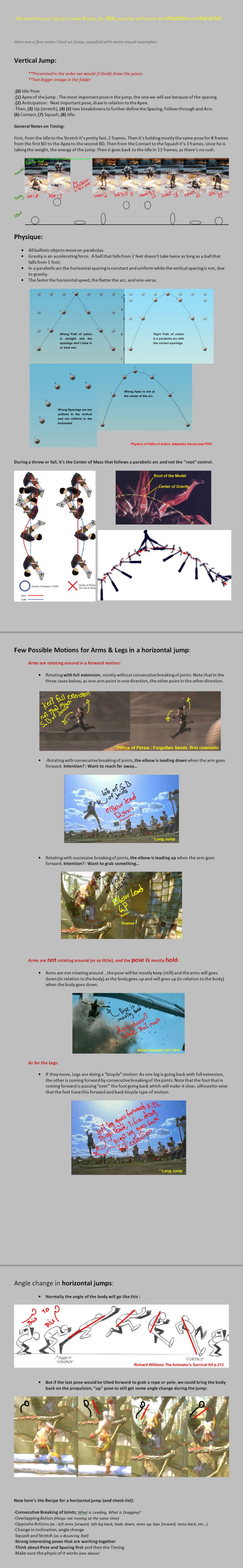
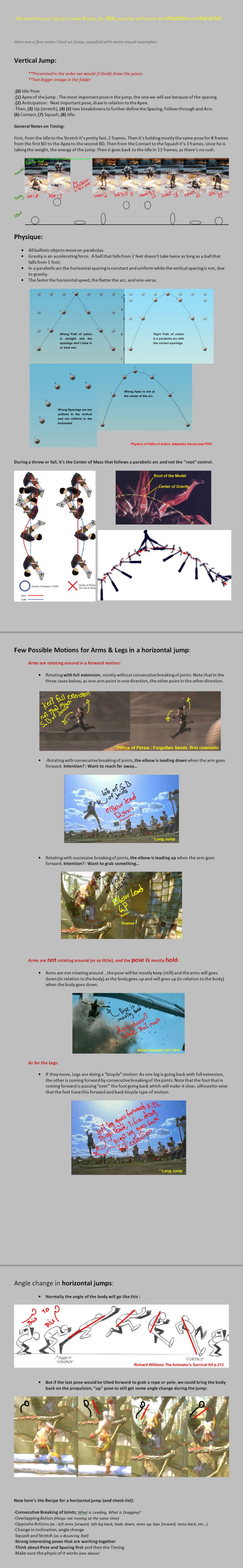
Then is a compilation of jump references I did when I was working on our (yet unannounced !) video game title.
To make some fun of it, at the end of the compilation below (2:10), I've done a little evolution of the vertical jumps use in the Prince of Persia series.
It's kind of ironic that the best vertical jump in the row (2:10) is from Prince of Persia : The Forgotten Sand (the last entries in the series) as the animation in that game isn't consider particularly good. The thing is, even if the animation is not so bad compare to the others game in the series, it is just to common for our today standard as it lack any "wow" effect and is sometime not as good as it could be. It is interesting to note that these "middle class game" as this Prince of Persia the Forgotten Sand are probably going to disappear in the current ultra-competitive video game market. As only triple AAA game will be able to sell the millions copies they need to get into budget. It's mostly what Cliff Bleszinski, one of the head behind Epic Game (Gears of War), explained during the recent Games Developer's Conference in San Francisco.
Now animation-wise, if you observe each of the vertical jump from Prince of Persia series. You can see that the one from Sand of Time (2003) is to slow and the poses doesn't look so good. Then the one from Warrior Within (2004) is actually worse as the recoil from the jump is happening in two time, something that look like a jerk. Then the one form the Two Thrones (2005) look pretty much the same as the Sand of Time one, not very good in today standard. And finally, the cartoon shaded Prince of Persia (2008) is certainly the worse one as it doesn't have any recoil after the jump and the pose at the Apex is also very symmetrical and unappealing (as the others jump to). Then, because all the previous Prince of Persia vertical jump suck, the one from the not so good Forgottten Sands is ironically the "better" one! One good example would be from God of War if you ask me (see notes above).
Tag
Miscellaneous
The Ultimate Flour Sac Reference
 |
| Our lives ? From Andy's Animation Blog |
Here is a repost of one of the post I did on the 11 Second Club forum more than one year ago. It's basically a list of reference for a possible flour sac animation I wanted to make.
Unfortunately because I never had the time... Or more because my drawing skills aren't very good and I never had the time, I have never made my flour sac animation.
It quite amazing how animators, as in the Aladdin clip above, can give life to something as not human as a Flour Sac or a Carpet. I know they did it with vehicles in Cars or with fishes in Finding Nemo, but the carpet in Aladin doesn't have any facial features to help.
Books
From The Illusion of Life
On Flick Photo Sharing
From Simplified Drawing For Planning Animation
On Flick Photo Sharing
From Animation The Mechanics Of Motion
On Flick Photo Sharing
Blogs
From Brendan Body's Blog
On This Link
From Andy's Animation
This one Is pretty funny
From Pencils And Jam Blog (can't found the link anymore)
On Flick Photo Sharing
Video
These one from Sunny Kharbanda are pretty good.
Check also this one and that one on Youtube.
And finaly...
This is pretty much the same principle with a sheet of paper.
From All About Techniques In Animation Production
On Flick Photo Sharing
Or with the Carpet in Alladin !
On Flick Photo Sharing
Tag
Miscellaneous
Subscribe to:
Comments (Atom)










































